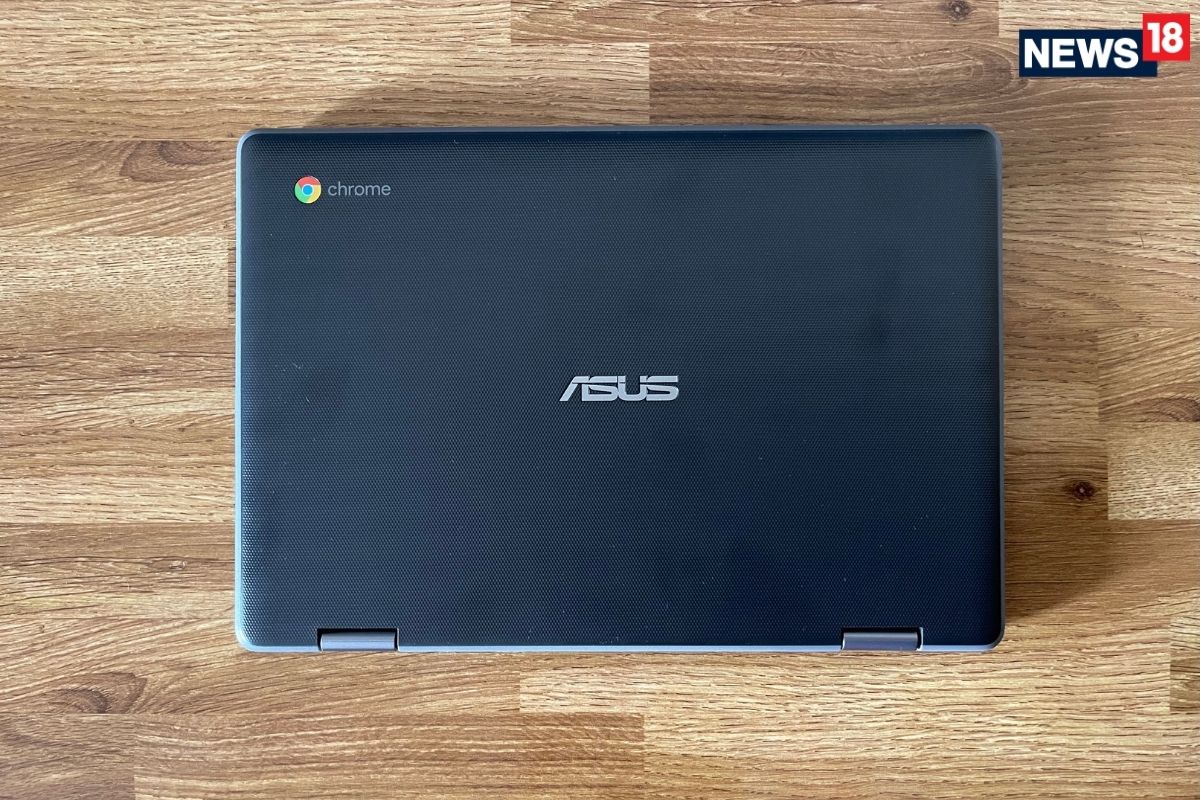The general perception about a Google Chromebook, no matter what brand it is or how much it costs, is one that revolves around simple and uncomplicated computing. Students and e-learning are the scenarios that are frequently mentioned. And there are people who use the Google ecosystem of apps and services quite extensively. Absolutely true, but as things have evolved, it is now only a small part of the much broader demographic that the platform tries to attract. Asus doesn’t back down either with the new Asus Chromebook Flip C214, adding a lot of coolness on the hardware side for a simple yet versatile operating system. It comes with a stylus, can become a tablet, unique design with rubber bumpers and also dual cameras. cost? 23,999 Rs.
What is the Power Equation for a Chromebook? At first, the spec sheet might not really get your attention, but I suggest you stay a bit. Asus Chromebook Flip C214 is powered by Intel Celeron N4020 chip and has 4GB of RAM. For the frugality and simplicity of Google’s Chrome OS, it’s not at all insufficient. And we build from that. The 11.6-inch display will be a great base for those who will eventually travel a lot, with it. The resolution is 1366 x 768 pixels, and while I’m honestly undecided about Chrome OS’s flexibility as an entertainment device, we could have done with a few more pixels here. There’s 64GB of internal storage, which isn’t enough to be honest, but it seems to be on par with the Chromebook ecosystem at large. The recommendation here is to use the microSD root completely. You’ll also find two USB-C ports, a full-size USB port, and a 3.5mm headphone jack. Still, what stands out is that the Asus Chromebook Flip C214 has two cameras. There’s a traditional front facing camera that you’ll use for video calls and then there’s one that sits on the keyboard deck. The idea for this placement is that when you flip the display all the way back, this camera will be similar to something on your phone, facing the world. This can come in handy for students who can use Augmented Reality (AR) tools.
How well is it made? There is something very different about the Asus Chromebook Flip C214. Yes, it looks like a very traditional laptop at first glance, but there’s more to it when you look closely. The lid has a matte finish, is patterned (Asus calls it 3D-textured), fairly resistant to scratches and, dare I say, a little rubbery. Then there is the frame, very clear in different color finishes. It has a rubber bumper underneath, which should ideally add another layer of protection from impacts, falls, dents, or anything hitting the Chromebook inside your backpack. The Asus Chromebook Flip C214 also features a spill resistant keyboard. Not that I’d recommend the bad habit of eating breakfast and drinking liquids anywhere near a laptop keyboard, it may be able to counteract some of your clumsiness if you’re still stressed. Frankly, not the lightest 11.6-inch computing device, but when I pick it up, it feels lighter than the claimed 1.2kg. This can only be a good thing.
Is Chrome OS for me? Now it’s a million dollar question. A lot of people ask me this, often hoping to find an alternative to the otherwise fairly low-powered Windows 10 laptops that often populate the breadth of their budget. It is the continued simplicity of Chrome OS that continues to make it more than an attractive option for Windows 10 based laptops. Simplicity was the foundation of Chrome OS many years ago, and while things have gotten more lively, Google hasn’t really tinkered with the basics it’s worked with at all. The general perception about Chrome OS and Chromebooks is that they’re really only relevant if you’ve invested heavily in Google’s app ecosystem—Gmail, Drive, Docs, Photos, Meet, and more. But that couldn’t be further from the truth, especially as things have evolved. All said and done, Google’s own apps and services will be available up front, and that’s to be expected. Chromebooks come preinstalled with Gmail, Google Assistant, Google Chrome, Google Drive, YouTube, Google Docs, and Google Calendar, to name a few.
Chrome OS has almost everything you’ve used to a Windows PC over a period of time, and over time everything has become a lot better- a desktop, a proper file explorer, a download manager, and a full-fledged one on the Play Store. Apps that are buzzing more than ever. Microsoft 365 Productivity Suite, Microsoft OneDrive, Dropbox, Evernote, Apple Music, Spotify, Amazon Prime Video, Netflix, Microsoft Teams, Zoom, Adobe Lightroom, Canva, Microsoft Outlook and AutoCad, to name a few. If you think that Chrome OS and Chromebook represent a compromise, a lighter experience than a Windows laptop in terms of the breadth and variety of apps that are available, that’s not entirely true. There are over 1 million apps available, and the fact that Chrome OS can run apps designed for Android phones, makes for a smooth transition.
But is an 11.6-inch screen big enough? It’s something I’ve asked buyers to contemplate, as comfort is subjective with screen size and the types of apps you use. There can be no one-size-fits-all solution. You get an 11.6-inch touchscreen with the Asus Chromebook Flip C214 with a fairly basic 1366 x 768-pixel resolution. Not much, if Netflix in HD or 4K was your expectation. But it gives you a very vibrant canvas for most productivity tasks. And the fewer pixels for illumination, the better for battery life. For most users who may just need a compact laptop for quick access to email, working on documents, and more, it helps to overcome the portability aspect as well. The fact that the display can go all the way back means it could become a tablet, if you’re okay with one that’s so heavy. Such a small screen size may not work well in some usage scenarios, and you need to be sure of your workflow apps and requirements.
Final Words: Does a Chromebook Work for You?
The Asus Chromebook Flip C214 certainly makes a very valid and noticeable attempt to add some good hardware to the simplicity of Chrome OS. The operating system itself is evolving, and with displays that allow this laptop to be used in tent mode or tablet mode, as well as dual cameras, add a lot of versatility and value. Especially in the long term. You shouldn’t mind the fact that it runs the Intel Celeron N4020 processor, as that’s more than enough for the software it runs. There’s 4GB of RAM and 64GB of internal storage with memory card support up to 2TB. What doesn’t change is that you still need to consider whether Chrome OS, even though it’s more vibrant than ever, is still a good fit for your workflow and the software you use regularly. works with. If it does, the Asus Chromebook Flip C214 may be considered if a compact display works for you. Sturdy build, strong battery life and good keyboard will add to the experience.
read all Breaking Newshandjob today’s fresh news and coronavirus news Here
.