WhatsApp has been constantly updating its mobile and desktop apps. Now, the instant chat messaging app has rolled out status updates within chats for desktop users. Earlier, if a desktop user wanted to check status updates by their contacts, they had to click on the ‘Status’ option on the left. However, now with the new feature, a green circle/ring indicating status update will appear in the chat option and once a user clicks on it, the status update app will play on the screen.
As you can see in the photo below, it is now easy to find out whether this feature is enabled for your WhatsApp account or not. If the ring is visible around the profile photo in the chat, then you have got the update. If this feature is not available for your account, keep your version of WhatsApp updated to get the feature in the coming days. So, if the ring is showing in your chat, just click on the profile photo and you will be able to see the status update.
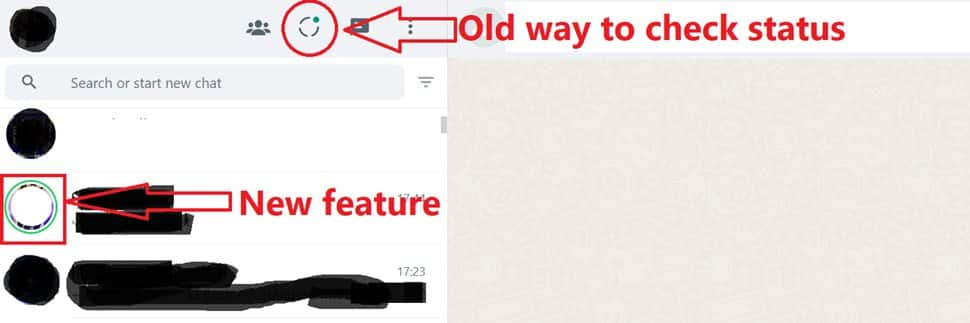
According to reports, WhatsApp is also working on developing picture-in-picture feature for video calls. Users will be able to use other apps while video calling on WhatsApp thanks to the capability. In another development, WhatsApp is also working on adding 21 new emoji which will be released in the coming days.
According to the WABetaInfo website, which tracks upcoming WhatsApp features, WhatsApp is also developing a lock screen option for future updates for WhatsApp desktop beta users. Once enabled, a password will be required to log in to the WhatsApp desktop app every time a user opens the application. This feature is especially useful if you share your PC with other people.